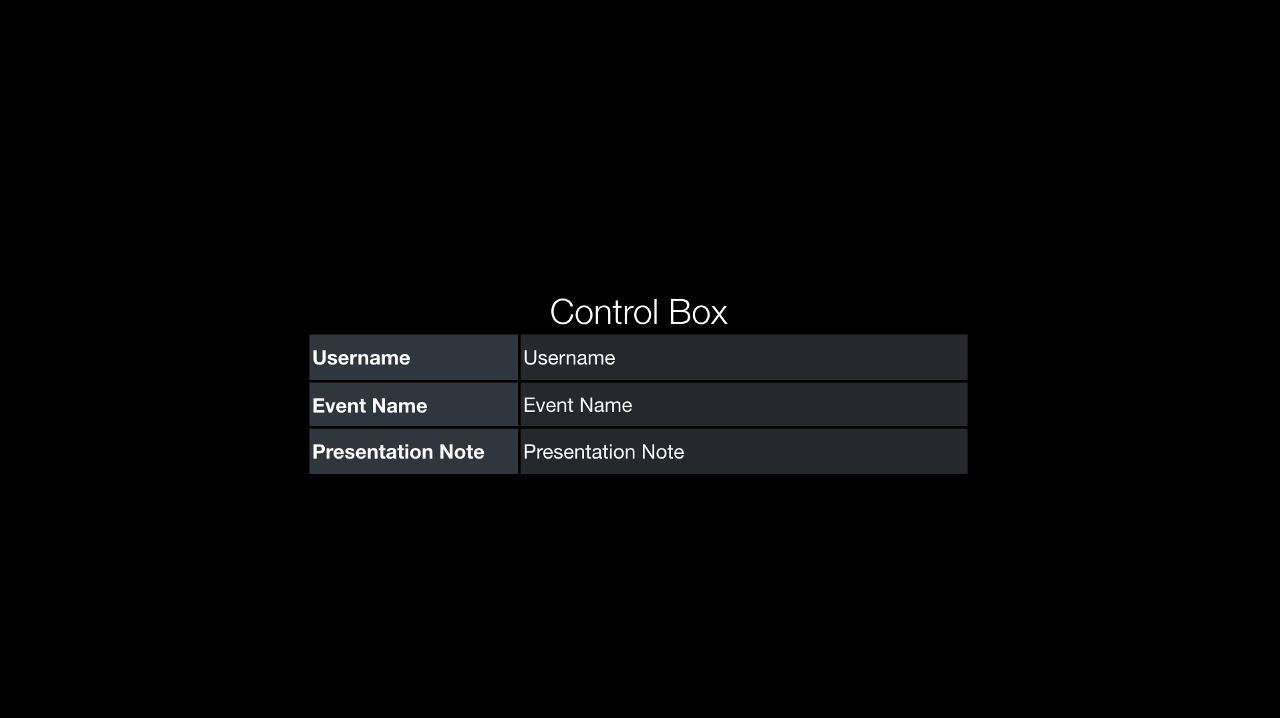Tools & Tips

Zach Grosser, Owner of Zacht Studios, shares 3 tips to make a Good Presentation and then 3 more steps to up-level your deck to be more Persuasive.

Better brand logos. Vector versions of popular company wordmarks, lockups, and symbols.

Owner and Managing Director of presentation design agency Zacht Studios, Zach Grosser, reviews design and collaboration tools used as of November 2021.

Struggling to find logos with transparent backgrounds? Struggle no more! Better Logos is a new plugin for Figma from Karl Koch, Neef Rehman, and Zach Grosser: http://figma.com/@zacht

If you and your team are looking to up-level your presentations, I highly recommend checking out Pitch, an online collaborative presentation tool. It's not only easy, but also fun to use.

Florent's step-by-step guide to help you build your own Swipe file.

With new presentation tools coming on the market competing with legacy ones... which should you use and when? Here are the best-ofs and worst-ofs you need to know for 2021.

A quick walkthrough of setting up a slide template in Figma
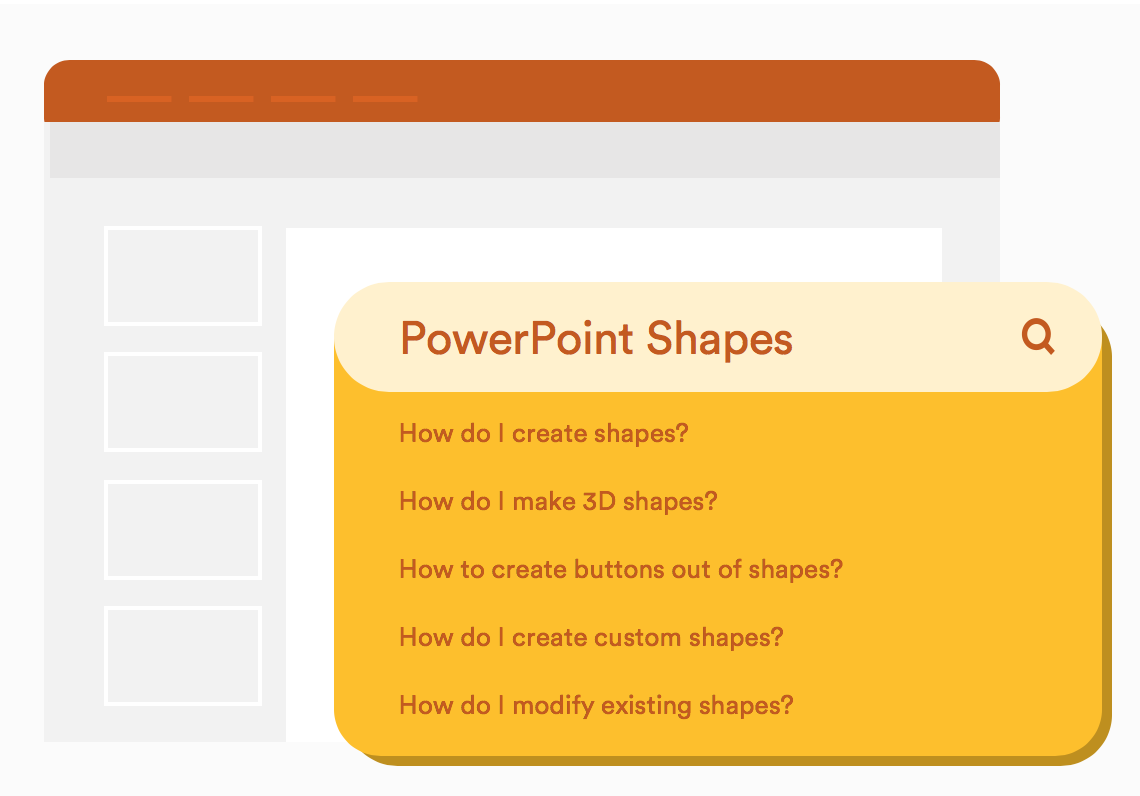
Breaking down basic techniques to make creative uses of Shapes into buttons, backgrounds, and more.

Our favorite Pitch features for making the slide designing process faster and easier, for anyone from seasoned presentation designers to slide-creating beginners.
.png)
Once a month, our team has an education-focused team meeting. This is a recording of our Google Slides Pro Tips session by Zach Grosser
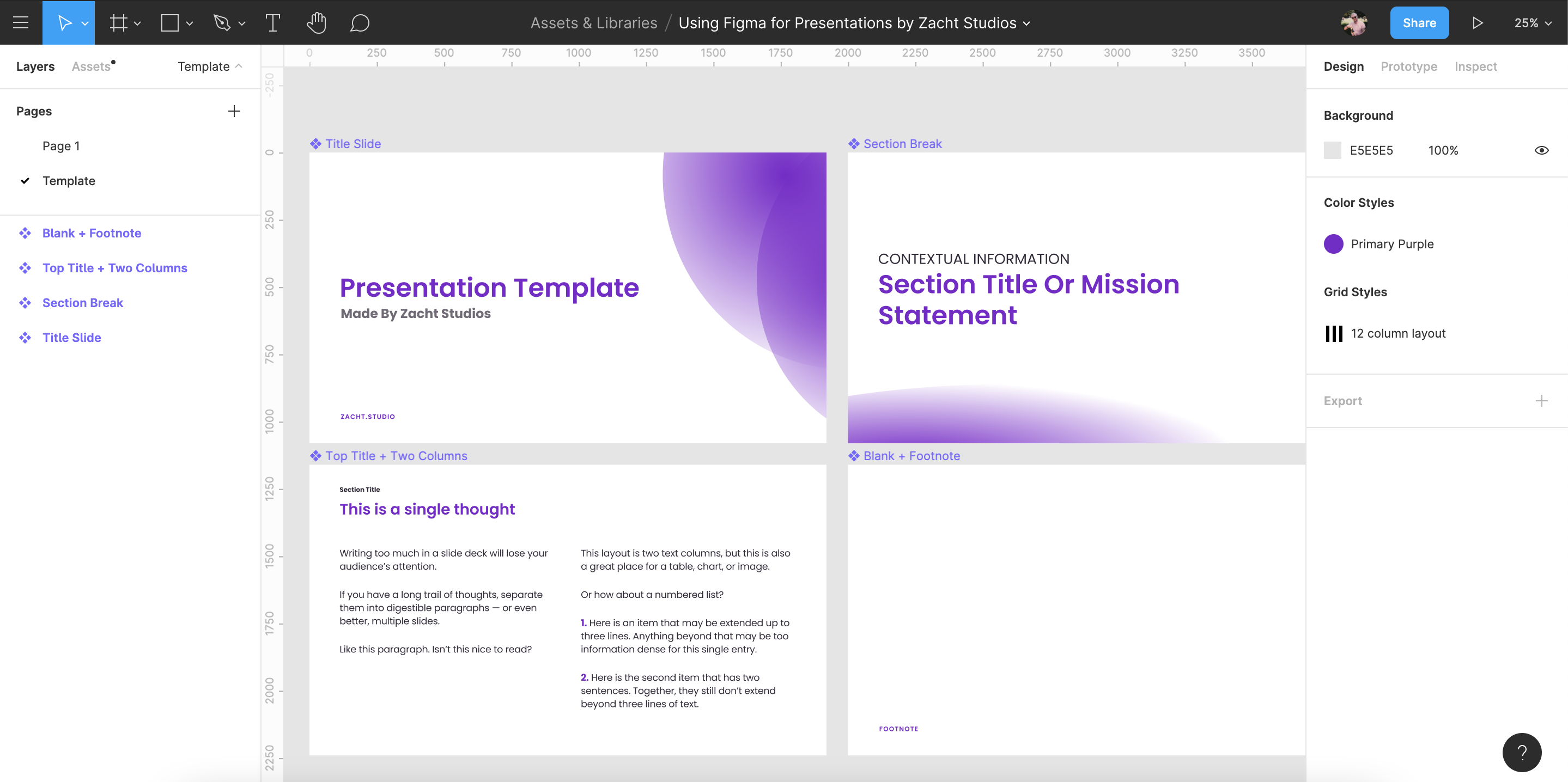
I'm betting on Figma to be a significant player in the presentation tool game. I wanted to update my 2017 article with new strategies I’ve learned for designing slides in Figma.

Make a presentation showing off your Storytelling skills and win a free Premium Plan with Genially & $75!

Learn more tips to make your text really stand out

Save custom Google Slides templates for everyone in your company to use

Learn how to better combine images and text to make your slides pop

When designing a report, start by establishing an understanding of its general-purpose, don’t get lost in the minutiae of what the exact content will be early on, if you’re working with a combination of written content, sourced imagery, and data points, you’ll need to keep a wide perspective in order to wield it all effectively.