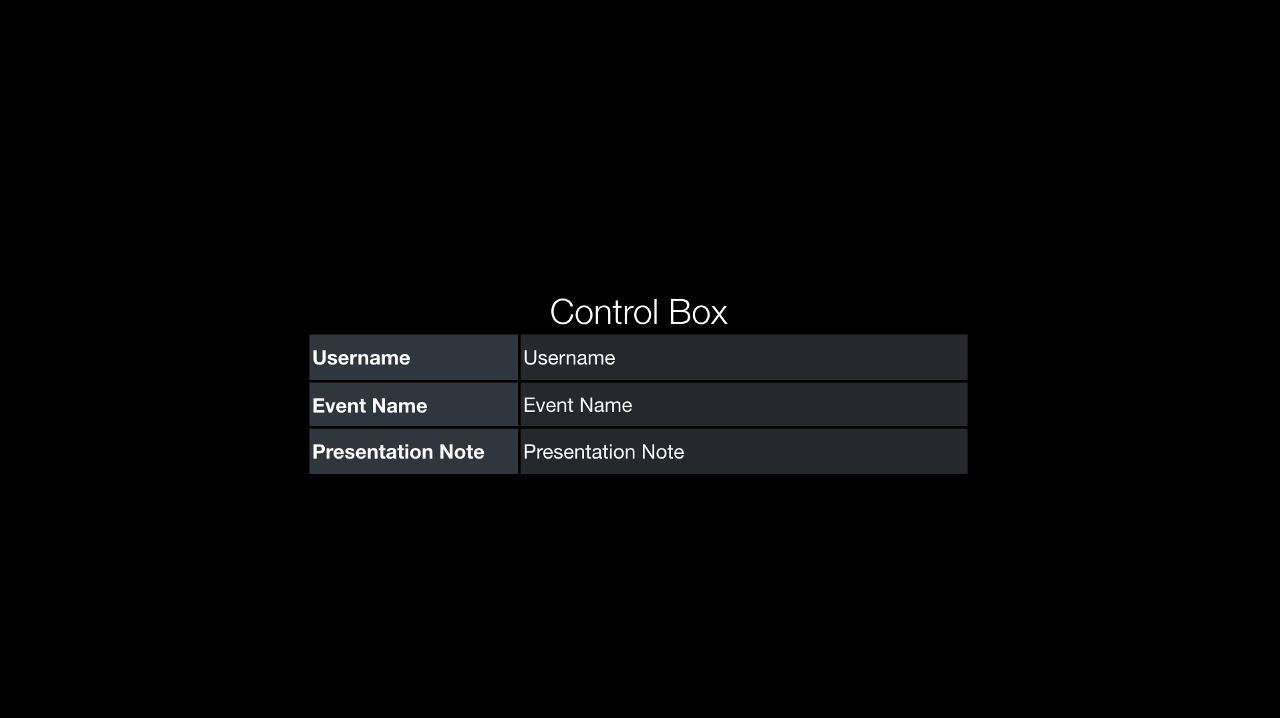Presentation Design

SuperHi hosted an AMA with Zach Grosser after the launch of the Presenting Persuasively, a new online course available at learn.presentation.design

Pitch hosted a Q&A with Zach Grosser after the launch of the new Pitch Academy

Presentation Design for Creatives, my new online course, has launched on Domestika

Zach Grosser, Owner of Zacht Studios, shares 3 tips to make a Good Presentation and then 3 more steps to up-level your deck to be more Persuasive.

With new presentation tools coming on the market competing with legacy ones... which should you use and when? Here are the best-ofs and worst-ofs you need to know for 2021.

A quick walkthrough of setting up a slide template in Figma

Better brand logos. Vector versions of popular company wordmarks, lockups, and symbols.
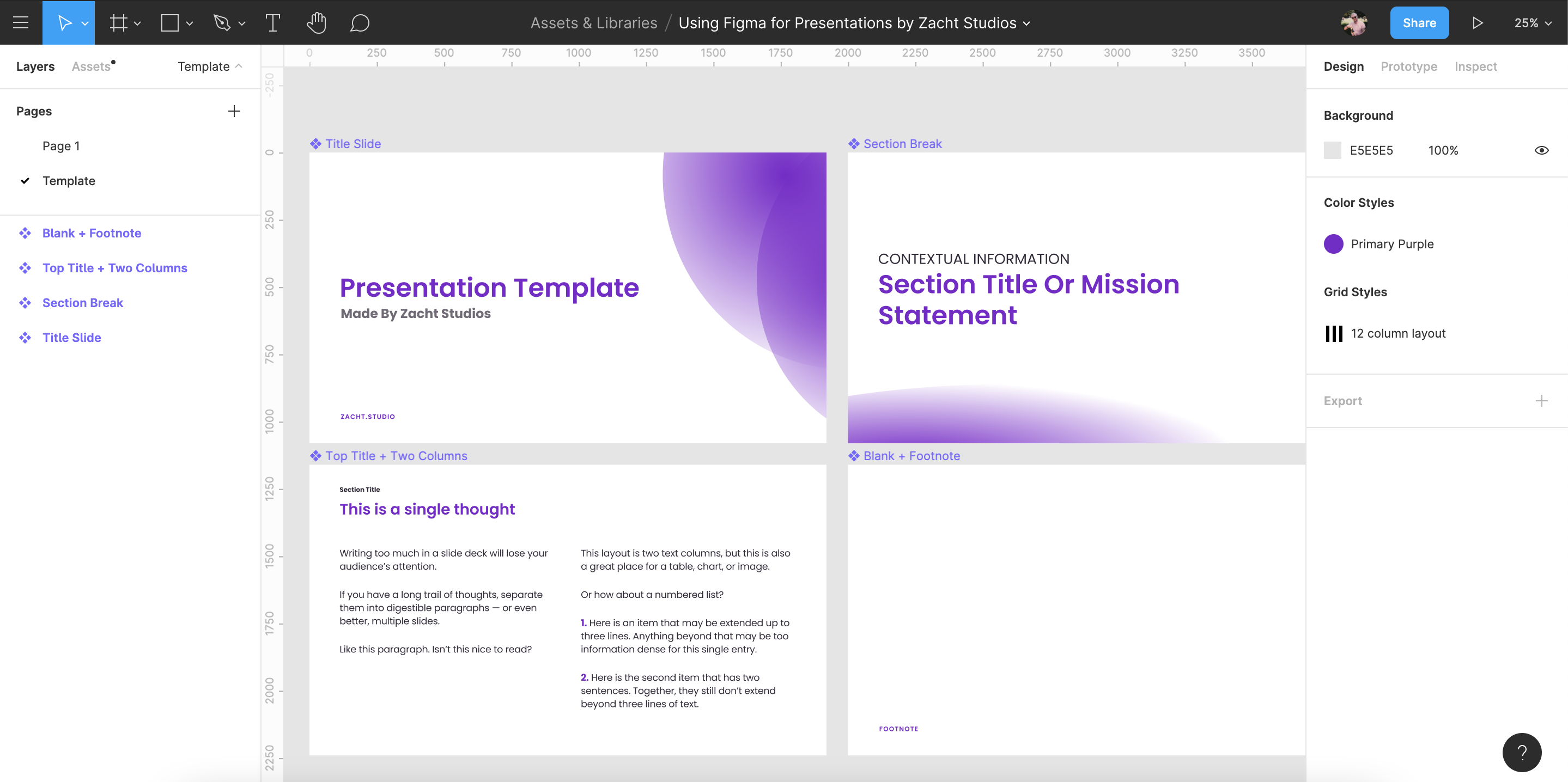
I'm betting on Figma to be a significant player in the presentation tool game. I wanted to update my 2017 article with new strategies I’ve learned for designing slides in Figma.

Make a presentation showing off your Storytelling skills and win a free Premium Plan with Genially & $75!
.png)
Once a month, our team has an education-focused team meeting. This is a recording of our Google Slides Pro Tips session by Zach Grosser
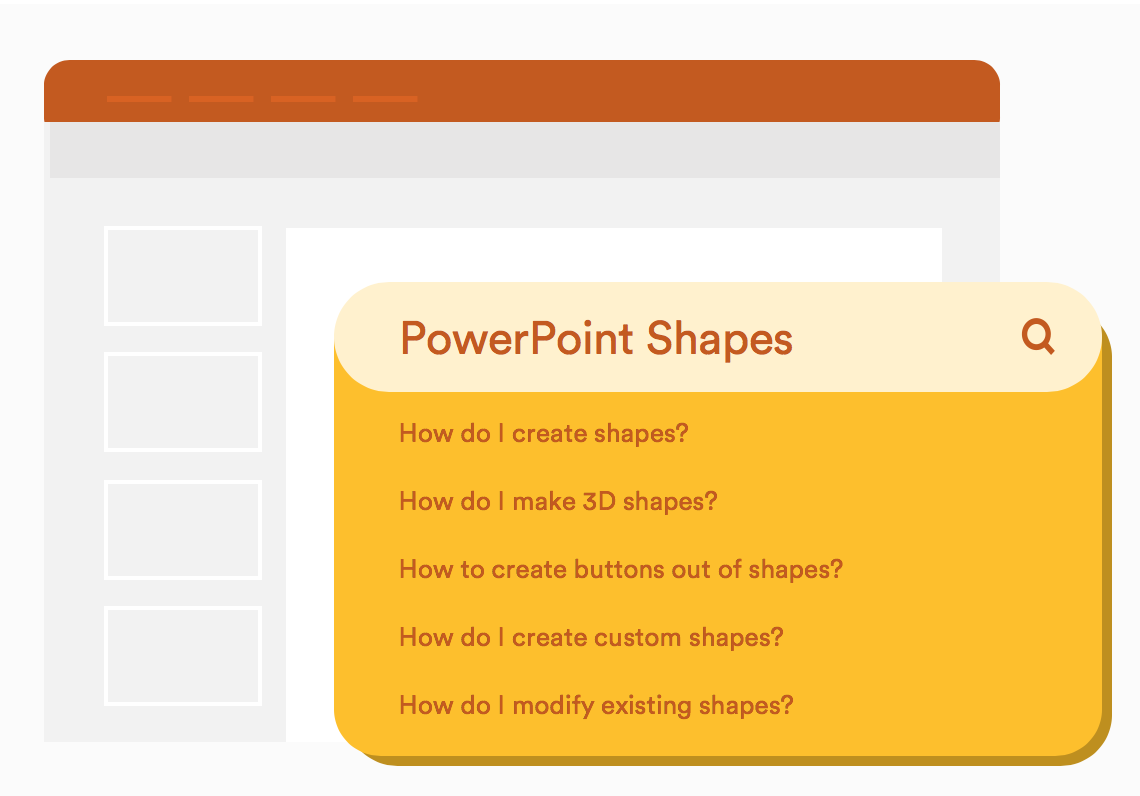
Breaking down basic techniques to make creative uses of Shapes into buttons, backgrounds, and more.

5 story structures you can use in your next presentation to leave a lasting impression.

Learn more tips to make your text really stand out

Learn how to better combine images and text to make your slides pop

When designing a report, start by establishing an understanding of its general-purpose, don’t get lost in the minutiae of what the exact content will be early on, if you’re working with a combination of written content, sourced imagery, and data points, you’ll need to keep a wide perspective in order to wield it all effectively.

Learn a few quick tips to uplevel your presentations immediately.